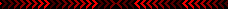Download JAF
http://adfoc.us/240913136122
Install It
Copy Full JAF pkey emulator and jaf_nok4models.ini in
c/program files/ODEON/JAF/
Download jaf_nok4models From
http://mack.mobie.in/Cfw%20World/files/jaf_nok4models.zip
If Windows 7
Right Click On Full Pkey emulator Wich is In Blue Colournow change the compatibility to xp server pack 3
Save It
Now copy your Firmware [Core+Rofs] Files In
FOR 5233
C/Program Files/Nokia/Phoenix/Products/RM-625/
For Other RM's Copy In
C/Program Files/Nokia/Phoenix/Products/RM-xyz/
[xyz - ur RM Number]
Now Start Jaf Ful Pkey Emulator
Hit Open/Go

Now Jaf Will Start With Error
Click OK

Now Jaf Will Start
Now Click On BB5
[IMPORTANT]
Now UNTICK The NORMAL MODE and CRT 308
Now Tick on MANUAL FLASH And DEAD USB
Now Tick On
USE INI

Wait For 10 sec A Window Will Appear
Now select your phones model

Connect your phone with usb switched off and dont remove the memory card keep it inside
After Clicking On Flash A window will appear now click on yes

Now Press Start button of Phone for only 2 sec Dont keep it pressing
It will show
Phone Found
Flashing Process Will Start
After 2mins your phone will be flashed
REMOVE THE PHONE WHEN IT SHOWS "DONE"
Now remove the battery and restart your phone
ALL DONE
Any Problem Contact Me http://facebook.com/nimishmack
http://adfoc.us/240913136122
Install It
Copy Full JAF pkey emulator and jaf_nok4models.ini in
c/program files/ODEON/JAF/
Download jaf_nok4models From
http://mack.mobie.in/Cfw%20World/files/jaf_nok4models.zip
If Windows 7
Right Click On Full Pkey emulator Wich is In Blue Colournow change the compatibility to xp server pack 3
Save It
Now copy your Firmware [Core+Rofs] Files In
FOR 5233
C/Program Files/Nokia/Phoenix/Products/RM-625/
For Other RM's Copy In
C/Program Files/Nokia/Phoenix/Products/RM-xyz/
[xyz - ur RM Number]
Now Start Jaf Ful Pkey Emulator
Hit Open/Go

Now Jaf Will Start With Error
Click OK

Now Jaf Will Start
Now Click On BB5
[IMPORTANT]
Now UNTICK The NORMAL MODE and CRT 308
Now Tick on MANUAL FLASH And DEAD USB
Now Tick On
USE INI

Wait For 10 sec A Window Will Appear
Now select your phones model

Connect your phone with usb switched off and dont remove the memory card keep it inside
After Clicking On Flash A window will appear now click on yes

Now Press Start button of Phone for only 2 sec Dont keep it pressing
It will show
Phone Found
Flashing Process Will Start
After 2mins your phone will be flashed
REMOVE THE PHONE WHEN IT SHOWS "DONE"
Now remove the battery and restart your phone
ALL DONE
Any Problem Contact Me http://facebook.com/nimishmack
Share Via QR Code
Click Here For Love, Friendship, Jokes And Lots More Msgs And Quotes
Share This Page On FB
Comment Below
Comment Box is loading comments...

Rate It

Visits
Today
1
Weekly
1
Monthly
1
Total
1107
Online
1
Earn upto Rs. 9,000 Per Month Just By Checking Emails. Join Now!

<.'N_M'>

Your
WEATHER

COUNTRY

United States
BROWSER

Mozilla/5.0 AppleWebKit/537.36 (KHTML, like Gecko; compatible; ClaudeBot/1.0; +claudebot@anthropic.com)
216.73.216.14
 Random Pics
Random Pics Contact Us
Contact UsAdd Me On FACEBOOK - NimisH_MacK
 Earn upto Rs. 9,000 Per Month Just By Checking Emails. Join Now!
Earn upto Rs. 9,000 Per Month Just By Checking Emails. Join Now!